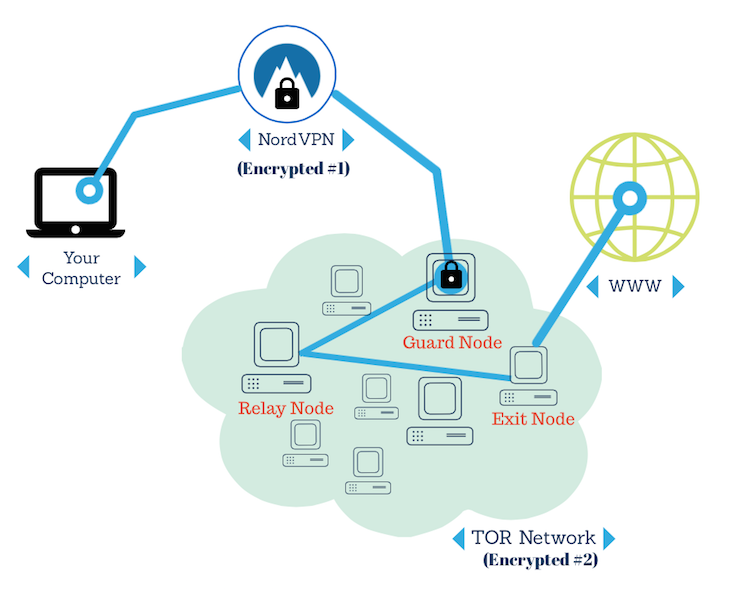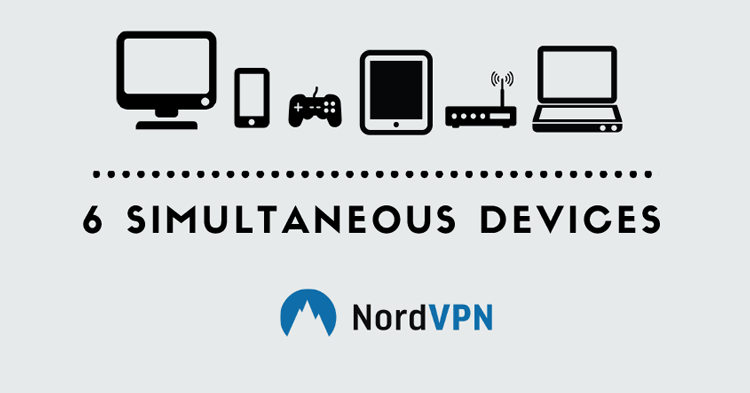NordVPN
Sabai Technology has partnered with NordVPN, one of the most popular and highly rated VPNs on the planet. NordVPN’s Double VPN technology encrypts data not once, but twice. It’s the tightest security in the industry, and it’s only available on NordVPN. It offers double VPN encryption, anti DDoS & Tor Over VPN servers.
All the data sent through NordVPN connection passes through a secure tunnel. This secure tunnel encrypts all your data so that none of your personal information is revealed to any third party or any unauthorized person while you browse online. This ensures both security and anonymity online.
NordVPN offers multiple packages for multiple purposes. View them all here.
About NordVPN
NordVPN is a popular VPN provider based in Panama that boasts some of the strongest encryption of any VPN. Nord is one of the most highly rated VPN providers by independent reviewers and offers excellent speeds across its network with a solid zero logs policy.
-
NordVPN keeps you 100% anonymous online and never logs the activities of its users
-
Their standard package gives you unmetered access for 6 devices simultaneously
-
Every NordVPN application is easy to use and simple to set up
-
NordVPN maintains servers and IP addresses in 509 worldwide server locations across 46 countries and every continent except Antarctica
-
With NordVPN you get high speed and low ping, so you can forget about buffering and long load times.
NordVPN pricing and Packages
NordVPN offers a single package for all its customers. Prices start at $11.95/ month if paid monthly, and drop down to $5.75/ month if paid yearly, or $4.00/month if you sign up for two years. You can take advantage of the three day trial if you want to get a better feeling for the service before you commit.
NordVPN accepts payment via credit/ debit card, PayPal, and BitCoin.
Security
NordVPN offers probably the best service of any VPN provider in terms of privacy and security.
Nord’s standard OpenVPN encryption is RSA-2048 encryption, which is absolutely strong enough by today’s standards. There are also several other options available with NordVPN, that aren’t with other providers:
-
DoubleVPN that allows two or more VPN servers to be connected in a chain. This means your data is encrypted twice before it even reaches the internet. Some may see this as overkill, as OpenVPN traffic with strong encryption is close to unbreakable as it is.
-
TOR over VPN. NordVPN allows you to connect to the NordVPN network, and then to TOR. This can add some security benefits to those using the TOR network, but you will definitely experience slow loading times.
NordVPN Setup on Sabai OS
Download your OpenVPN configuration file by navigating to the NordVPN server picker here.
- Choose your Country preference
- Click Show available protocols link
- Click Download config next to OpenVPN UDP or OpenVPN TCP.
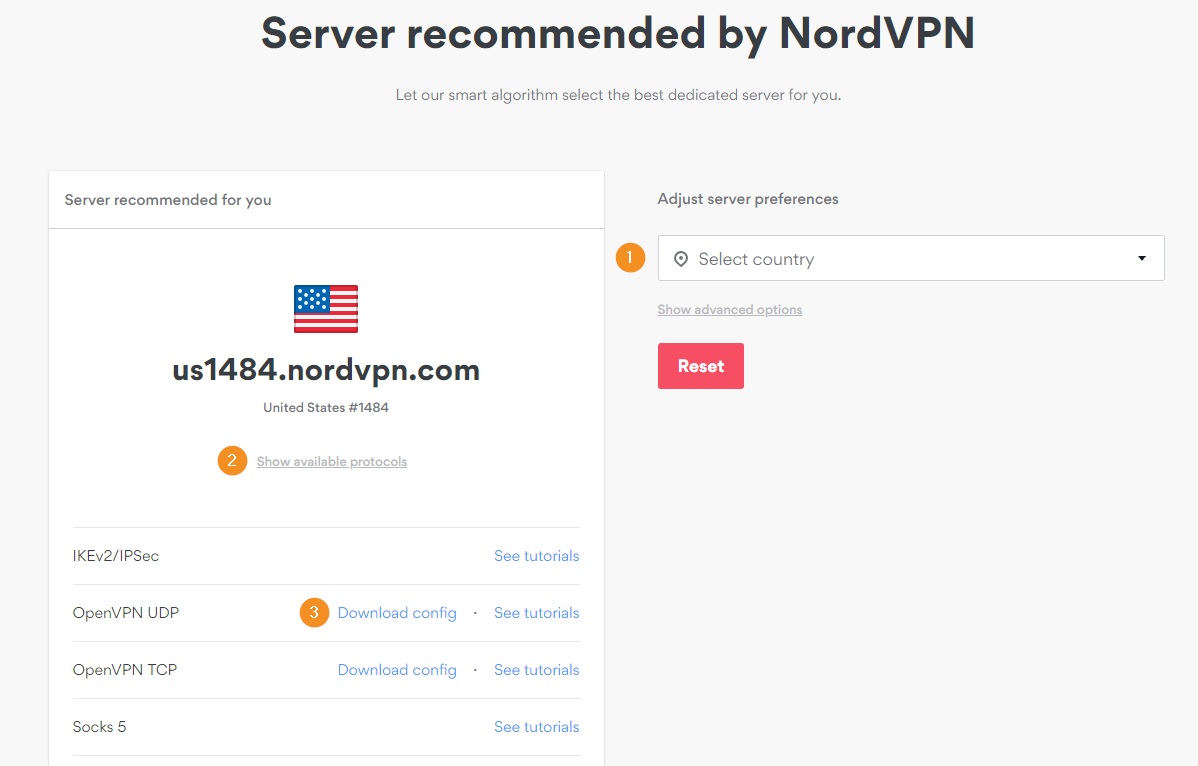
Please make sure you are connected to the Sabai router before attempting setup. Connect using an Ethernet cable or by wireless.
Default Wireless connection is
SSID: Sabai24
Password: sabaipass123
Open a new web browser tab and enter 192.168.199.1 in the address bar and log in to your Sabai VPN Router. The default login is admin and sabaipass123.
Click on the Network menu link.
Click on the OpenVPN menu link.
Click the Choose File button.
Find the file you downloaded from NordVPN.
Click Show File.
Click Edit.
Enter your NordVPN Service Credentials. These are found in your account.
Click on NordVPN from the left menu:

Scroll down to Manual setup and click Setup NordVPN manually to verify your account and get service credentials.

Paste the credentials into the router.
Click Done.
Click Save.
Click Start.
Setup is complete, check the top right corner for location and connection status of the VPN.
Gateways
Now that you have OpenVPN up and running on your Sabai powered router, you’ll want to set up Gateways, an exclusive Sabai OS feature that allows you to connect to multiple different networks simultaneously.
You can choose which devices connect to the NordVPN server, which connect to your local non-VPN internet, and if you have a VPN Accelerator, you can connect other devices to that, to give them an extra speed boost.
This awesome feature means you can be watching an overseas Netflix series in HD over your VPN Accelerator, whilst securely accessing online banking through the VPN, and browsing social media through your regular home connection, all at the same time!
Sabai OS Gateways also work in combination with our VPN Accelerator, which makes a third connection to choose from, and gives your VPN connection an impressive speed boost.
Setup of Gateways is done through the Sabai OS dashboard, and is the same for all our routers. Head over to the gateways setup page to get started.