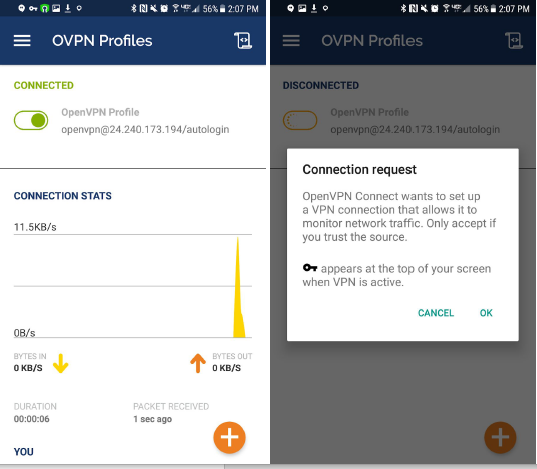Home Server OpenVPN installation on iPhone or Android
Step 1: Download the App from the App Store or Google Play Store
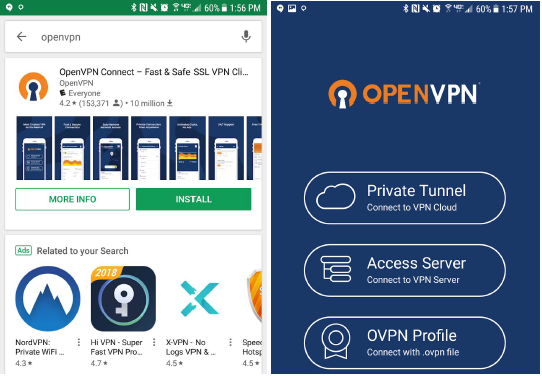
Step 2: Email the OpenVPN file to yourself and open the email in your
mail client on your phone.
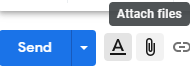
Step 3: Click Download and tell your phone to open the file with OpenVPN and follow the steps.
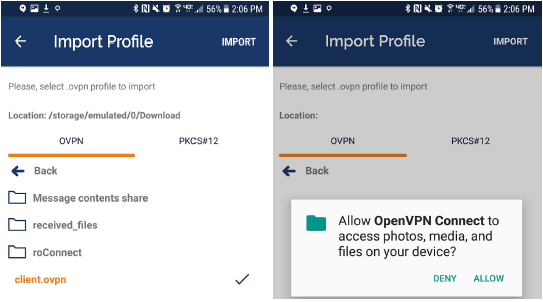
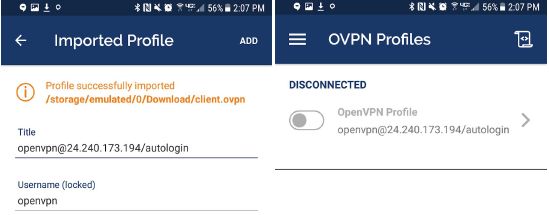
Step 4: Click the slider bar to start the VPN. You are set!