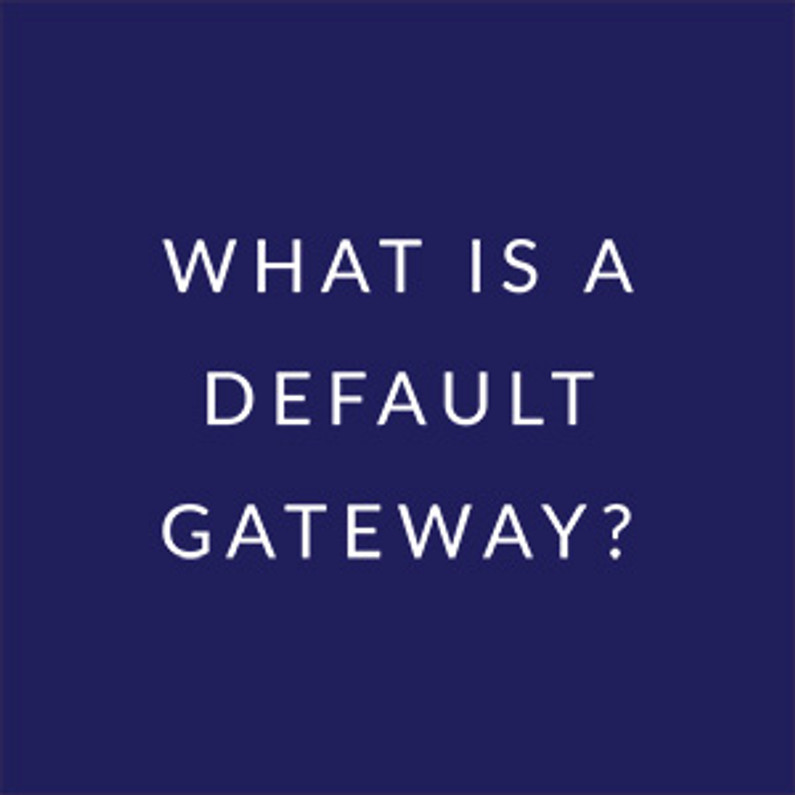The Sabai Home Server: Your Home Internet Away from From Home
Want to securely access your home network from anywhere in the world? Want to run your own VPN Server? Sabai Technology’s Home Server (HS) is the turnkey solution. Our lead developer, David Thomas, has worked his Shin-Lim-like magic (a comparison he finds embarrassingly flattering) and created a convenient solution for securely accessing your home or business network from any device that can run OpenVPN including a Sabai OS VPN Router, VPN Accelerator, desktop computer, laptop, smartphone, tablet, and more.
Many people use third-party VPNs to keep their internet traffic private and secure. Others use it to access geo-restricted or blocked content when traveling outside of their home country. Using a third party VPN Provider like StrongVPN, My Expat Network, TorGuard, or IPVanish definitely has its place. In fact, we recommend using one and even walk you through how to choose the best VPN service for you. However, third-party VPNs do not grant you access to your own home or business network.
For example, I live in the United States. If I travel to Dubai in the United Arab Emirates (UAE), I can bypass online censorship in Dubai by using a third-party VPN that is connected to a US server. This will grant me access to the same content and internet freedom I have when I’m physically in the United States. But, what if I wanted to access my home IP cameras or stream content from my NAS server? I would need to forward external ports to my IP cameras, which allows external internet connections through my router, or figure out how to make my own VPN server (possibly the reason you’re reading this blog). I would need to find the correct hardware, the ideal software for both the server and the client, figure out how to set it up, configure it all and then hope it actually works when I’m on the other side of the world. It’s a bit daunting just thinking about it. That’s where the Home Server comes in. (Home Server enters stage right.)
The Software
Built using trusted, open source solutions, the Sabai Home Server provides an encrypted tunnel to your home or business. Among other advantages, this secures your Internet of Things (IoT) and similar devices, such as IP Cameras, when accessing them from outside your home or business. Unlike other methods that only use a simple username and password, the HS uses certificate-based authentication and a TLS-verified connection and tunnel, with modern encryption, for its virtual private network. It also features an easy-to-use web interface where you can create and issue client configurations with your preference of protocol, port, cipher type, and scramble (XOR obfuscation). You can have as many concurrent VPN connections as you’d like. This allows your entire family to stay connected and secure, no matter where they may be. When you’re not living the expat life, traveling abroad, or needing to gain remote access to your home network, you can easily deactivate the server with the click of a button. Likewise, connection permissions can be revoked at any time or you can simply build a new certification authority (CA) with entirely new connection certificates, preventing all previous configurations from accessing the server. A CA is the cryptographic entity that signs your client certificates and verifies them when a client connects.
The Hardware
The HS is a piece of hardware, and a pretty sweet one I might add, that connects to your home or business network. This mini computer hosts the OpenVPN server on a 16GB USB drive that connects to one of its four USB ports. Any device connecting to it, using an OpenVPN client, has access to the Home Server’s network and all its local resources. Of course, access to the local network can also be completely restricted for all clients, if you prefer.
While it’s small in design at only 4.4 x 4.5 x 2 inches (~11 x 11.5 x 5 cm), this mini-pc packs a powerful punch with its Intel Celeron J3455 Quad-Core processor clocking in at 1.5GHz with up to 2.3 GHz burst. Not only is it small and mighty, but this sleek beast is also completely silent and fanless. Its 2GB RAM ensures smooth performance and multitasking capabilities even when multiple devices are simultaneously connected. Using my previous example, while connected to my Home Server, I could stream HD movies (from my media server in the US) on my laptop in Dubai, while my husband is also connected to the HS as he works remotely from a local coffee shop in Simpsonville, South Carolina. Side note, for those who don’t know, you should always use a VPN when connecting to open or public WiFi. Open WiFi is any wireless network that does not require a password to connect and therefore, has no encryption.
Performance: Speed
As with all VPN connections, the speed on the client side is determined by the internet upload speeds provided to the Home Server and the internet and computing power provided to the client (the device running the OpenVPN.) Let’s say the internet in my home, here the United States, has a download speed of 60 Megabits per second (Mbps) and an upload speed of 10 Mbps. I could expect my VPN speed, when connected to the Home Server, to be around 10 Mbps from a computer or VPN Accelerator in Dubai where my download speeds are about 20 Mbps. The minimum requirement for standard definition (SD) video streaming is 3 Mbps while high definition (HD) video streaming requires a minimum of 5 Mbps. This is why, in my example, I could easily stream videos from my media server in the US while I’m traveling to other parts of the world. For users connecting the Home Server to fiber optic internet (looking at you, Topeka, Kansas), you’ll see no difference in speed because upload speeds and download speeds are symmetrical for fiber optic connections.
Installation: Home Server Setup & Use
Compared to other DIY Home Server options, the Sabai HS is much easier to set up and does not require more technical solutions like SSH. Once it arrives you’ll be provided simple instructions on how to connect it to your home, SOHO, or business network. You’ll also be provided instructions on how to create your client configurations for use with OpenVPN. For users who aren’t using a static IP address, one of the coolest features of the Sabai Home Server is that it can be configured to notify you via email if and when your IP address changes. Not only will it notify you that it has changed, but it will also provide the new IP address so that you can easily update your client configurations from anywhere in the world. If you happen to need assistance with that, our incredible technical support team is always happy to help.
If you have questions about the Sabai Home Server feel free to email us at support@sabaitechnology.com or give us a call at +1.864.962.4072. We’d love to hear from you!
Recent Posts
-
What You Need to Know to Donate Safely Online
Cybersecurity has become an increasingly critical issue in the digital age. For instance, in 2016, m …Mar 10th 2022 -
What is a Default Gateway?
A default gateway is where all your internet traffic goes first before leaving your network. That’s …Jan 4th 2022 -
Essential Cybersecurity Tools Every Business Needs
IT infrastructures across organizations are now more complex than ever. Given the increasing number …Nov 29th 2021