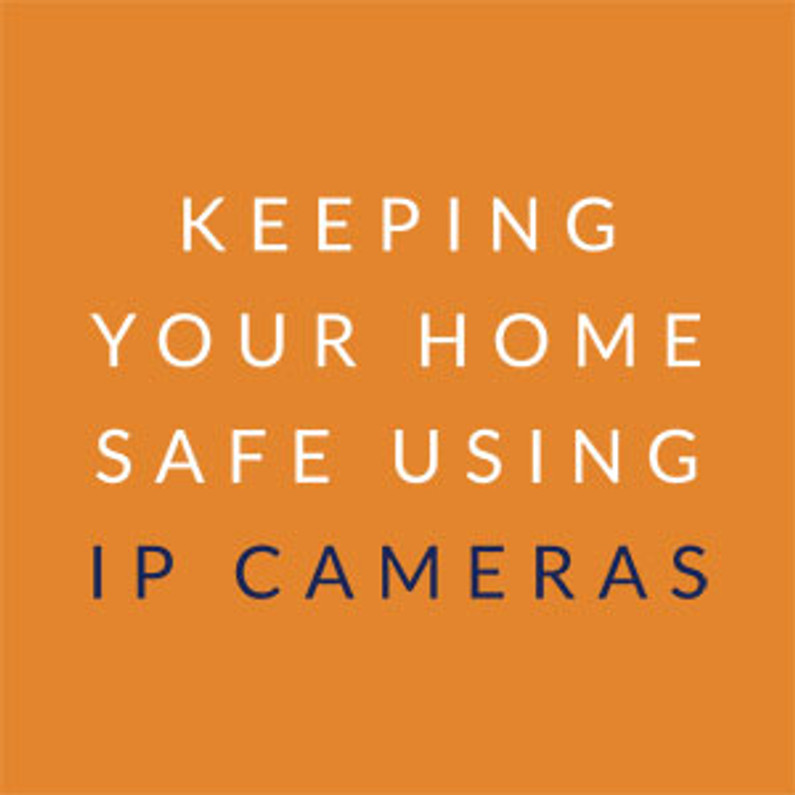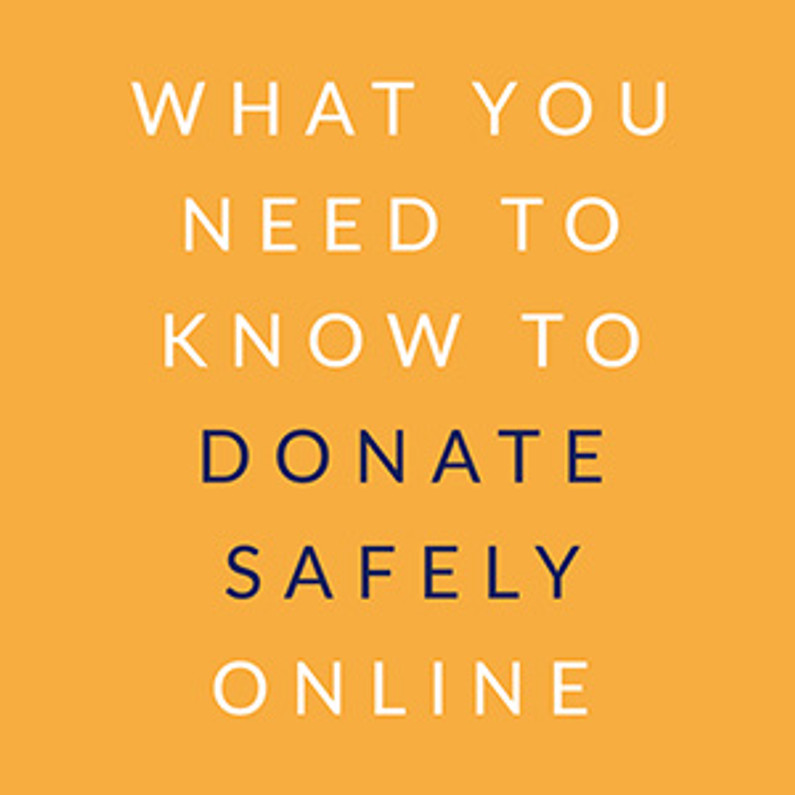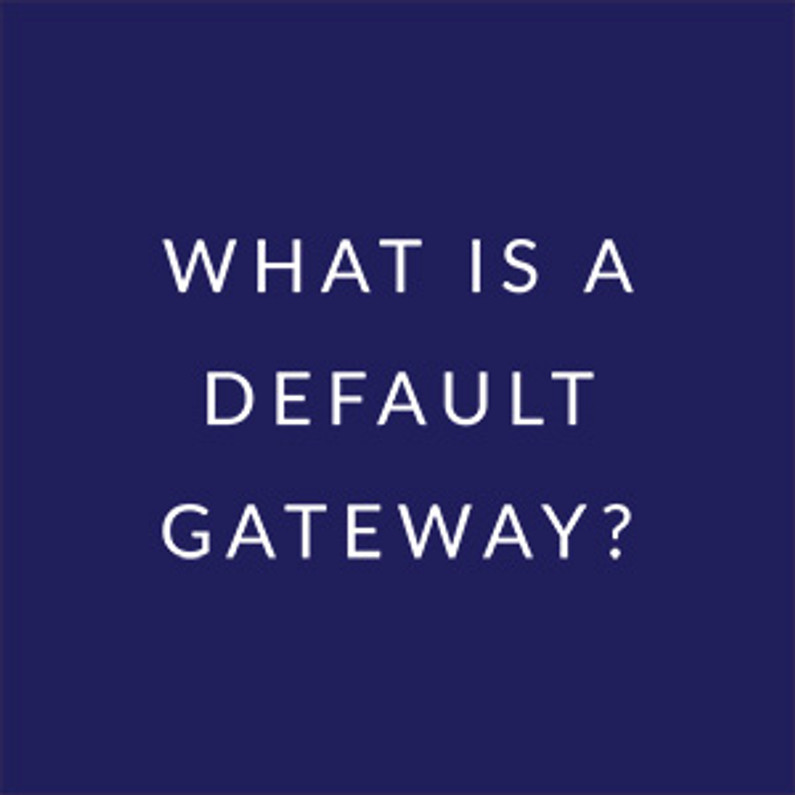Keeping Your Home Safe Using IP Cameras
Security and safety in the home are paramount to all of us. With so many children homeschooling, parents and adults working from home, and increased home deliveries, we need to keep our homes secure more than ever. Good locks or even a security system on your home is a great way to keep safe, however, what do you do when you are not at home or your children are home alone? An easy way to keep an eye on things while you are not home or even from within your home is in the use of video surveillance or IP cameras.
IP Cameras come in all sorts of sizes, abilities, and price ranges and are used for a number of different things. The simple camera merely reports to a hard drive if something happens while the high-end ones can alert the authorities if there is a problem. Most of us fall in the middle with simply wanting to keep an eye on the doors, on our children when they are in school or playing or watching wildlife that come through the yard. Using an IP camera is not as daunting as it may seem.
Many IP cameras have mobile apps or programs for a computer and most of these cameras can provide you with security inside your home but once you leave your home you need to punch a hole in your network to gain access to these cameras. Simple port forwarding can provide you with access but again, this can cause a hole in your network inviting hackers in without you knowing it. You will need to refer to the documentation for your router to set up the port forwarding rules.
The initial setup of any camera should follow a few simple rules to avoid security issues. First, always change the default settings on the camera. Never use the given username and password and always change the name of the camera. Secondly, if you are going to implement port forwarding to access the camera while not at home, do not use the default port the camera instructs you to use. For example, many cameras only need one port to be forwarded and very often this is port 80. However, port 80 is used by everything and should not be used in the camera. There are many ports to choose from but the general rule is don’t use anything below 1024 as they are typically already reserved (and 65535 is the maximum port number). Using a 5 digit port number is safer and you should be able to change the port number in the camera admin area. If you are using multiple cameras you will need to choose a different port to access each one of them. For example, camera one might use port 28080 so camera two can be 28081 and so on.
Once you have set up the port forwarding you will be able to access your camera remotely. The camera documentation will tell you how to do this. Keep in mind that if your network is more complex and has more than one router then you will need to set the forwarding in each router. For example, you have a modem with a built in router that your ISP has provided you and you then have your own router connected to that modem router that you use for your entire network in the home. The ports you forward in your router to the cameras will also need to be forwarded in the main router/modem to the secondary router.
Anytime you port forward to a device like a camera, you are giving anyone in the world access to that device if they know the right keys to press. Following these simple rules can help deter bad elements. However, if you want to take it even further, you can limit the source of access by using a VPN. Setting up a VPN Server in your home like the Sabai Home Server will provide you with private access from anywhere in the world, on any device that can connect to a VPN. This will not only give you access to the cameras but can also give you access to any other network resource in your home. It looks like you're still at home when you access anything in your network even if you are sitting at the coffee shop down the road or in a hotel in another state. So instead of punching holes in your network to the cameras, provide yourself a one-way ticket with VPN.
Recent Posts
-
What You Need to Know to Donate Safely Online
Cybersecurity has become an increasingly critical issue in the digital age. For instance, in 2016, m …Mar 10th 2022 -
What is a Default Gateway?
A default gateway is where all your internet traffic goes first before leaving your network. That’s …Jan 4th 2022 -
Essential Cybersecurity Tools Every Business Needs
IT infrastructures across organizations are now more complex than ever. Given the increasing number …Nov 29th 2021