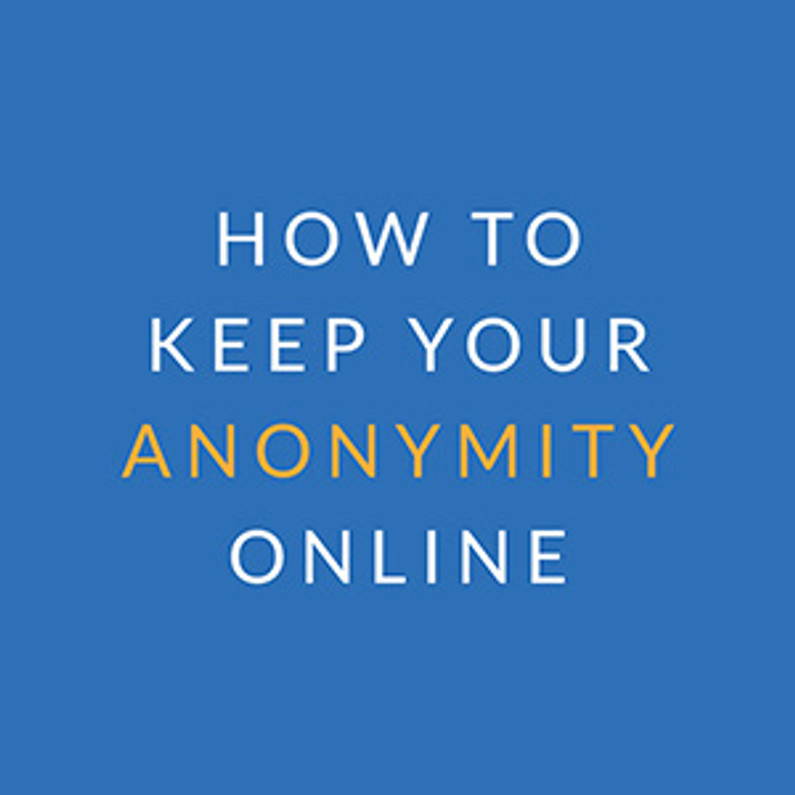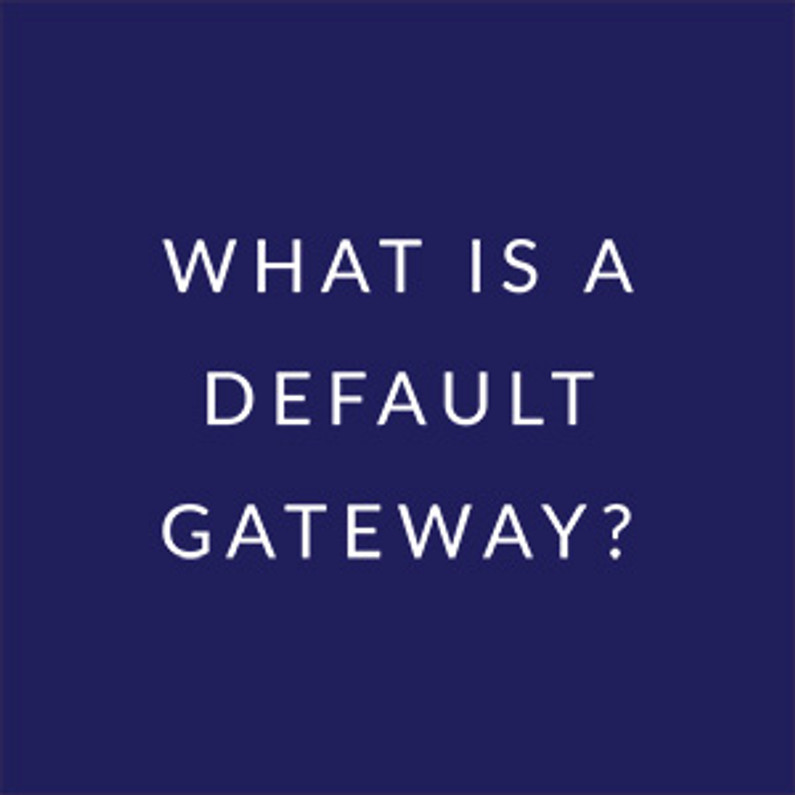How to Keep Your Anonymity Online

A lot of people would say that the internet was designed on anonymity, introducing a place wherein free speech prevails. However, over the years of learning about who is prying into what people do online, web privacy is rarely given.
It is not only about government authorities prying, but it is also about how much huge companies such as Microsoft, Facebook, Google, and Amazon have earned to dish out targeted ads. Along with how much of your personal information becomes vulnerable to all the hacks and breaches.
There are plenty of good reasons for people to go online without being snooped on. There is nothing wrong about wanting to stay anonymous, whatever you are doing. Fundamentally, the only way to entirely keep your anonymity online is not to go online. But that’s not an option for some of us.
For a little help, here are some ways that you can do to minimize ID theft, targeted ads, and spying as you go online. Read on!
Inspect Your System
The standard mitigation for keeping your personal details and other important information protected is inspect your system. And by system, we mean the devices you use on a daily basis to communicate with others, browse the internet, and other activities that require an internet connection.
Confidentiality Of Your Phone Call
If you’d like to be anonymous, ditch the smartphone. For the most part, Google serves too many ads, and Apple likes to control the user. So, if you desire to be anonymous on your mobile device, then the best option is a burner phone or prepaid phone.
Still, call records are present. Plus, you can be tracked through GPS. The primary advantage of a prepaid phone is not having your actual name linked with the device. As seen in many movies, you can just throw the burner phone wherever so that your real location cannot be tracked.
But when your smartphone is expensive, acquiring more hardware can be a challenge. Fortunately, there are many applications that you can use to get anonymous, temporary numbers for iOS or Android.
Firewall Programs
Is your laptop computer or desktop computer associated straightforwardly to a broadband modem? If yes, then that is a bad idea. Malicious individuals are always attacking IP addresses to hack into a system.
For this reason, you must have a router on your network that can cushion it with its firewall. Routers utilize NAT (Network Address Translation) to designate an IP address to every device connected on your network. These IP addresses are only seen on that network.
Malicious attacks can be mitigated right there. Additionally, you need a router for Wi-Fi and sharing an internet connection. Some Internet Service Providers’ modems arrive with a built-in router, so there’s nothing to worry about. Moreover, you could opt to leverage a firewall software installed on your computer.
Investigate Your Own Anonymity
Have you got any idea what your device give away about your personal information when you visit sites? More often than not, the website knows your IP address, which is a prerequisite, or else you won’t get any results.
In many instances, it knows your estimated actual location, and perhaps what language you speak, or time zone, which is all great information for advertisers. Moreover, your internet browser can report what software versions you operate for plug-ins, browser type, and operating system.
It can also know that the font styles you’ve installed. All of this info can give your system a distinctive fingerprint, which can track you down. As such, it’s best to see how good your VPN (if you have) and internet browser are protecting you. Take advantage of websites or extensions such as Ghostery browser extension and Privacy Badger to study your own stealth.
Secure Internet Surfing
Ensure that your internet browser is not keeping too much information about you. Turn off the capability of the browser to keep passwords that you utilize to access services and websites. Just go to the settings menu.
It can be a real challenge because you need to have a different, unique password for every website and services you use. The solution is a password manager, for example, as seen in most reviews like Dashlane and LastPass.
Internet browsers store surfing history and images, cookie files, as well as what you have downloaded, which can recall things such as passwords and settings. Eradicate that information now and then.
Moreover, some internet browsers like Google Chrome have anonymous surfing options called Incognito. In Internet Explorer, Firefox, and Microsoft Edge, it is called Private browsing. Using these anonymous surfing modes will impede the internet browser from storing information on whatever web pages you visit or search for.
Any internet browser you leverage for anonymous browsing must deactivate the Javascript. Deactivating it will aid a web server ID and beyond the internet browser like the size of the monitor, which leads to fingerprinting your system.
You can opt to deactivate it on particular websites through browser extensions such as ScriptSafe and NoScript. If you want an internet browser with further security, think about getting an Opera browser. It has a built-in VPN.
Furthermore, use other search engines than Bing or Google, which likes to sell you. Instead, use DuckDuckGo. It does not snoop on your information or sell it. Remember that using special browser and stealth modes will not make you entirely anonymous. However, they prevent websites from typing information to your computer, which can be read by other websites to know your browsing habits.
VPNs And Proxies
There is a way to make sure malicious individuals won’t snoop on your personal info while accessing the internet. It is to make it look like you are in a different location. To do that, you’ll need a VPN or proxy server connection. With the correct combination, not only you can stay anonymous while browsing but visit websites in other states as if you are a native.
Sadly, proxy servers are not suitable for newbies. But worry not! There are alternatives to proxy servers, for example, TOR. Moreover, VPN services are available everywhere. In line of this, make sure to visit reliable online reviews sites like security baron to know the best vpns available today.
Not only they can secure the traffic between your servers and your computer, but hiding your real location and IP address. VPN services can also allow you to access geo-restricted content such as Netflix or BBC iPlayer.
Avoiding Spam
The ideal way to avoid spam is to never let them know your address. Although it is relatively impossible, there are ways to mitigate it. You can use dummy or alias email, or you can set an email address on your personal domain name. If you want a temporary dummy email, then a disposable address is useful. Mailinator and GuerrillaMail.com are free services that can generate disposable address.
Social Security
It’s very important to secure your social networks such as Twitter and Facebook. Take note that these social networks are not nonprofit. They make money by serving a lot of advertisements.
And it can mean that your data could be available to malicious entities. In Facebook, you can keep it anonymous by editing who can look you up, friend you, see your posts. Ensure your posts aren’t snooped on by search engines.
In Twitter, you have the option to protect your tweets. Thus, only your approved followers can see them.
Takeaway
Today, the internet is full of mass surveillance. So, if you are concerned about getting snooped on while you access the internet, it’s essential to protect your digital identity. You don’t need to ditch the internet entirely to stay anonymous online. There are alternative ways to mitigate the spying as you go online.
Author's
Bio:
Tyler Pack is a real estate consultant and journalist, with a passion for smart home technology. He is keen on writing about home and property security, and cybersecurity.
Recent Posts
-
What You Need to Know to Donate Safely Online
Cybersecurity has become an increasingly critical issue in the digital age. For instance, in 2016, m …Mar 10th 2022 -
What is a Default Gateway?
A default gateway is where all your internet traffic goes first before leaving your network. That’s …Jan 4th 2022 -
Essential Cybersecurity Tools Every Business Needs
IT infrastructures across organizations are now more complex than ever. Given the increasing number …Nov 29th 2021