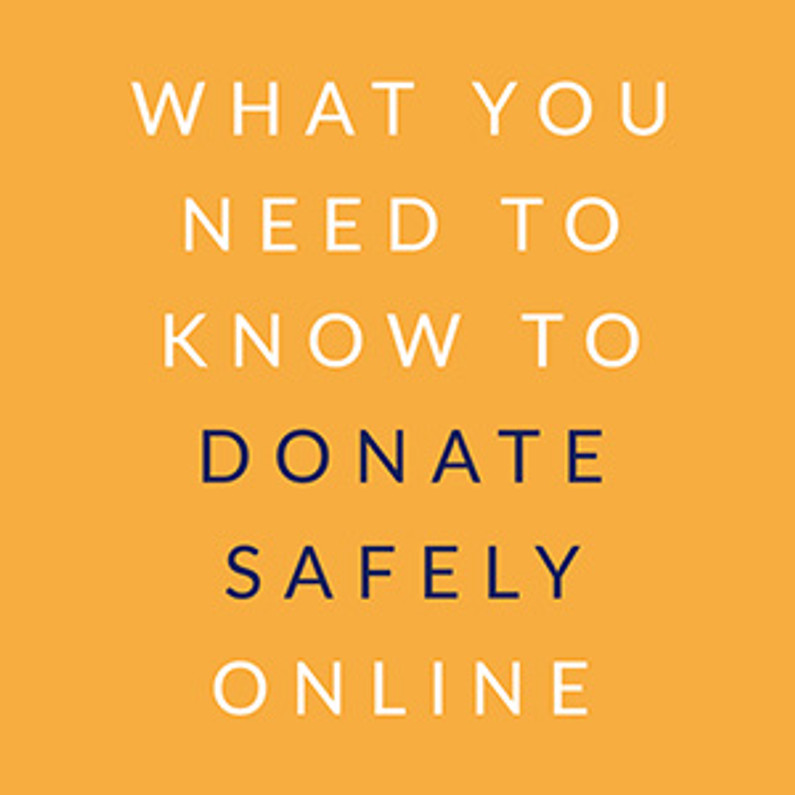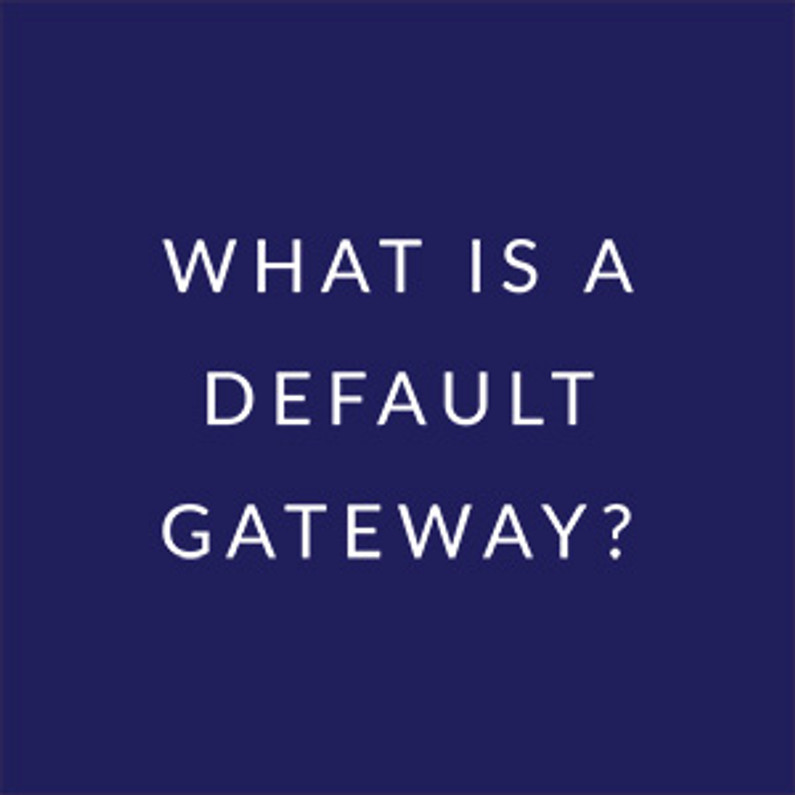How to Block Inappropriate Websites using FamilyShield by OpenDNS
The internet can be a dangerous place, especially for children. Make your home network a little safer by using a free content filtering service called FamilyShield by OpenDNS. FamilyShield by OpenDNS is a Domain Name Service (DNS) that provides additional control over what is accessible to your family on the internet by blocking certain inappropriate and dangerous websites. It specifically blocks adult content or domains that are deemed “Sexual, Pornographic, Proxy/Anonymizer, or Tasteless”. OpenDNS can also provide increased speeds and web security for businesses, government, schools and consumer products. This free service works with any Sabai OS VPN Router while using either local internet or VPN. Below are instructions to how to set up FamilyShield on your Sabai OS VPN Router.
How to setup FamilyShield by OpenDNS
Step 1
Connect your PC or Mac to your router via Ethernet or wireless.
By default the wireless name for Sabai OS is Sabai24 or Sabai58. The default password is sabaipass123.
Step 2
Open a web browser and enter 192.168.199.1 in the address bar.
Step 3
If prompted, enter for you router’s login credentials.
By default the Sabai OS username is admin and the password is sabaipass123.
Step 4
Click on Network > Basic on the main menu.
Step 5
Under the “LAN” section find the “Static DNS” fields and erase any numbers that are currently listed. Then enter “208.67.222.123” in the first field and “208.67.220.123” in the second field. Leave the third field blank (0.0.0.0).
Step 6
Scroll to the bottom of the page and click “Save”.
Step 7
Reboot your router by clicking “Reboot” on the main menu (on the left-hand side). That's it!
You will now receive the following message when trying to access inappropriate websites: "This site is blocked due to content filtering."

This will complete setup for FamilyShield by OpenDNS in your Sabai OS VPN Router and give you peace of mind that your children can browse safely on your home network.
Additional steps may be required for some VPN Providers. Feel free to contact us at support@sabaitechnology.com for additional help.
Recent Posts
-
What You Need to Know to Donate Safely Online
Cybersecurity has become an increasingly critical issue in the digital age. For instance, in 2016, m …Mar 10th 2022 -
What is a Default Gateway?
A default gateway is where all your internet traffic goes first before leaving your network. That’s …Jan 4th 2022 -
Essential Cybersecurity Tools Every Business Needs
IT infrastructures across organizations are now more complex than ever. Given the increasing number …Nov 29th 2021