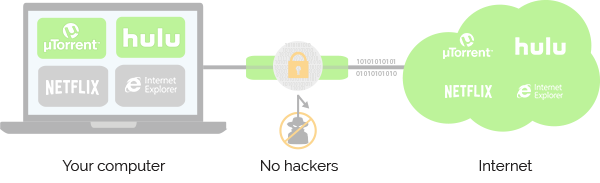IBVPN
ibVPN is a Romanian VPN provider that prides itself on server speed, strong encryption, and a host of features such as internet killswitch, autoreconnect, and smartDNS. For a very reasonable price you get a high-quality logless VPN with servers in 47 countries with a 24 hour free trial so you can give it a test run before you buy.
Plans, pricing and payments
There are four plans to choose from with ibVPN
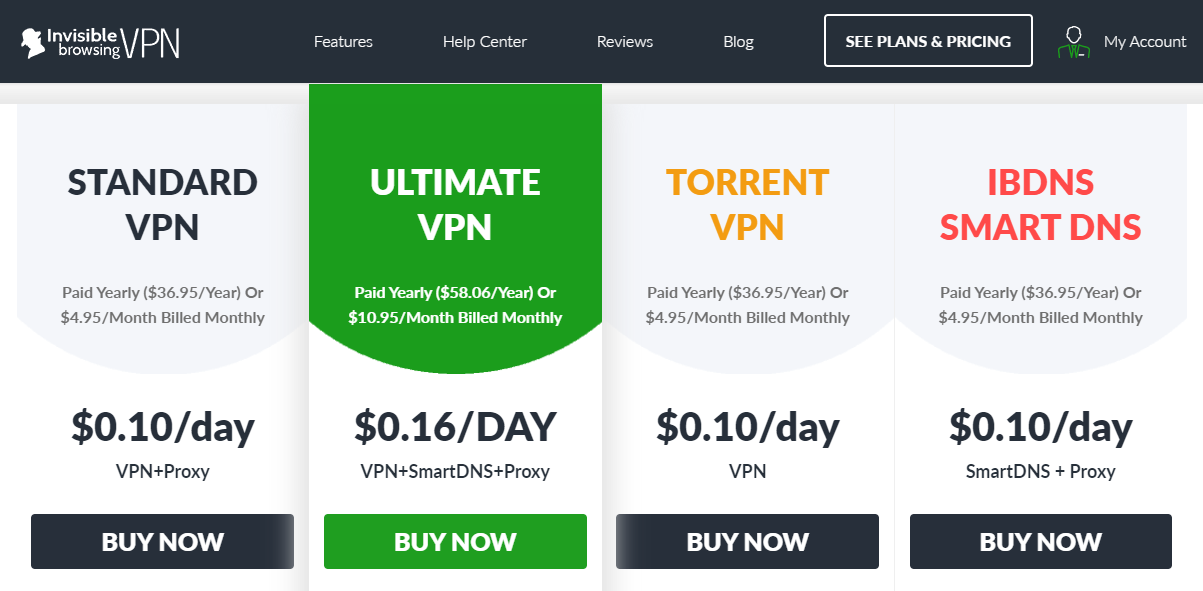
ibVPN security, encryption, and logging
OpenVPN connections use AES-256 cipher, HMAC SHA384 data authentication, and RSA-2048 handshake. This is very strong encryption, and as much as anyone should ever need.
ibVPN is based in Romania, which has no mandatory data retention laws, and they keep no logs whatsoever:
“ibVPN does not collect or log any traffic or use of its Virtual Private Network service. We cannot relate any specific activity with any specific user. If any legal notices are forwarded to our legal department we will comply with that notice. However, we cannot be compelled to hand over information which we do not have.”
Setting up ibVPN on a Sabai Router
OpenVPN
Download the necessary config files here.
A zip file will download. Extract this file to a location you can find later.
Click on Account Information and find your VPN Password.
Please make sure you are connected to the Sabai router before continuing setup. Connect using either wire or wireless.
Default Wireless connection is
SSID: Sabai24
Password: sabaipass123
Open a new web browser tab and enter 192.168.199.1 in the address bar and log in to your Sabai VPN Router. The default login is admin and sabaipass123.
Click on the Network menu link.
Click on the OpenVPN menu link.
Click the Choose File button and find the file you downloaded from your account and open.
Choose the location you want to connect to VPN.
Click Show File.
Click Edit and enter the username and password you found in Account Information.
Click Done.
Click Save.
Click Start.
Setup is complete, check the top right corner for location and connection status of the VPN
PPTP
Access your account at IbVPN.com
Click on Client Area.
Enter your username and password.
Click login.
PPTP server listing is under MY SERVERS.
Return to the router control panel at 192.168.199.1 in your web browser.
Click on the Network link.
Click on the PPTP link.
Configuring Your Sabai VPN Router
STEP 1. Enter your Server.
STEP 2. Enter your Username.
STEP 3a. Enter your Password.
Click Save.
Verify your entry.
STEP 3b. Click Start.
Congrats!
Your basic PPTP setup is complete.
Gateways
Now that you have your VPN connection set up, you’ll want to take advantage of our Gateways feature. Gateways allow you to decide which of the devices connected to your Sabai router go through your VPN, and which go through your regular local internet. This is perfect for accessing geo-restricted content on your TV while gaming through your regular connection.
Check our gateways setup guide here.